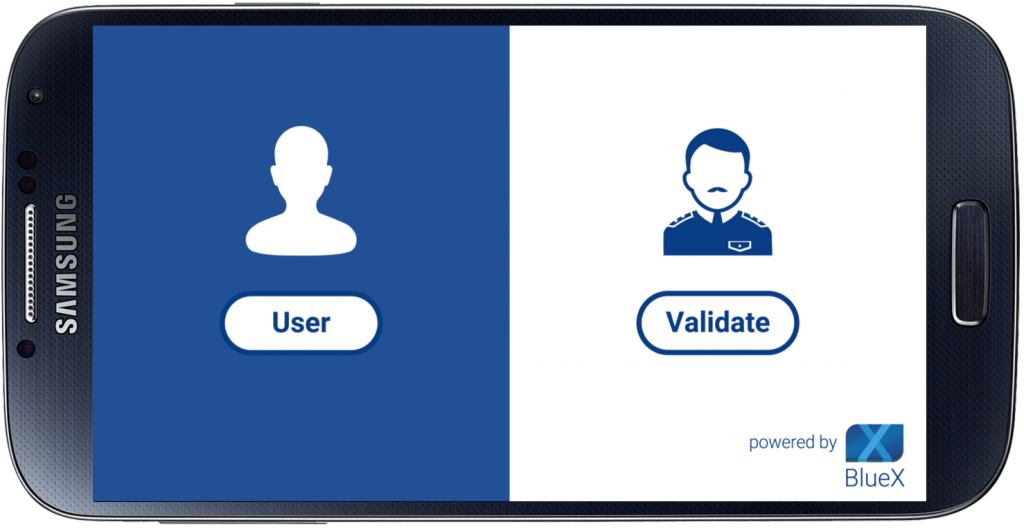Virtual ID Demo 1.0
Continue to app
Free Version
Publisher Description
Solution based on quick response codes, which contains data safe in your content, using the latest encryption technology on market. The product can be extensively integrated in all our other solutions.
The QR code can be printed on any flat surface and read starting from a mobile with a built-in camera.
Its use is designed for offline scenarios, ensuring the authenticity, integrity and non-repudiation, as well as for online scenarios where a competent authority checks the validity of the data.
The contents of a secure code can be assigned to people or devices, which show certain permission, feature or possession.
The data obtained from a code are complex to decode by third parties, for we are the ones to have the necessary technology for the data to be decoded. Insurance codes prevent various types of fraud, like identity theft, denial of operation, unauthorized access, etc.
About Virtual ID Demo
Virtual ID Demo is a free app for Android published in the Office Suites & Tools list of apps, part of Business.
The company that develops Virtual ID Demo is AET. The latest version released by its developer is 1.0.
To install Virtual ID Demo on your Android device, just click the green Continue To App button above to start the installation process. The app is listed on our website since 2016-03-14 and was downloaded 3 times. We have already checked if the download link is safe, however for your own protection we recommend that you scan the downloaded app with your antivirus. Your antivirus may detect the Virtual ID Demo as malware as malware if the download link to aetpt.demo.vid is broken.
How to install Virtual ID Demo on your Android device:
- Click on the Continue To App button on our website. This will redirect you to Google Play.
- Once the Virtual ID Demo is shown in the Google Play listing of your Android device, you can start its download and installation. Tap on the Install button located below the search bar and to the right of the app icon.
- A pop-up window with the permissions required by Virtual ID Demo will be shown. Click on Accept to continue the process.
- Virtual ID Demo will be downloaded onto your device, displaying a progress. Once the download completes, the installation will start and you'll get a notification after the installation is finished.